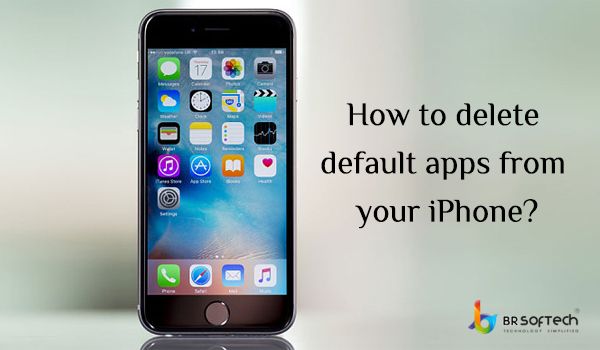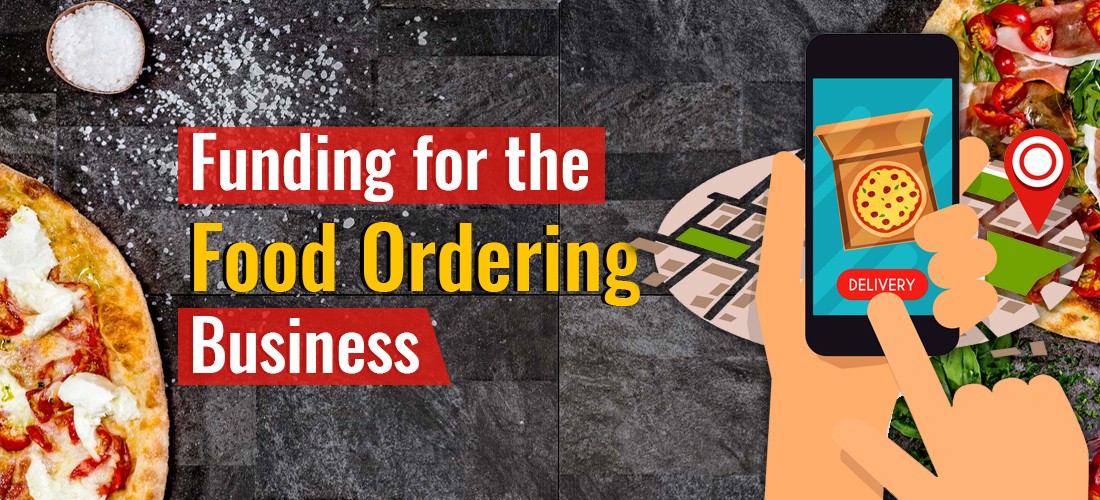It’s the good New for iPhone or iPad User, Now they can delete their apple’s default is Apps. Apple’s bold new idea for hiding or install the default apps from their iPad and iPhones.
Apple’s provide iOS 9.3 beta software allow user to hide or delete their iPhone default apps. For removing your default apps, first you have to install 9.3 beta software then simply follow these steps and you will remove or hide your apps.
Step 1:- Register at iOS Beta Programme
Step 2:- Then, go to Settings -> General -> Software Update to download the iOS 9.3 beta.
Step 2:- Now Install Apple Configuration 2.2 beta, you need to require Developer Membership(£79)
Step 3:- Set Basic Configuration, select the open “Do Not Allow Some Apps”
Step 4:- You want to choose apps that want to remove, then press “Enter” Commands.
There are a method to remove the default app from user’s Apple iPhone or iPad. You need to do these steps very carefully. BR Softech Pvt Ltd is providing Hire dedicated iOS Developer or Android Developer for developing Applications and website.